
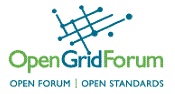
This is a step by step guide for new WSAG4J users. It describes the required steps to install the WSAG4J server application and set up an initial WSAG4J client project. Be aware that a WSAG4J client requires an active WSAG4J server in order to work. Here is a quick guide to install the WSAG4J server application used in this tutorial.
WSAG4J ships with 2 distributions: the WSAG4J server distribution and the WSAG4J client distribution. Download and extract the WSAG4J client distribution.
This tutorial uses Eclipse as development environment to set up the WSAG4J client project. There are two alternatives to set up the WSAG4J client project: as Java Project or as Maven project. Both of them are described below.
<dependencies>
<dependency>
<groupId>net.sf.wsag4j.rest</groupId>
<artifactId>wsag4j-rest-client</artifactId>
<version>2.0.0</version>
</dependency>
</dependencies>
<dependencies>
<dependency>
<groupId>net.sf.wsag4j.wsrf</groupId>
<artifactId>wsag4j-wsrf-client</artifactId>
<version>2.0.0</version>
</dependency>
</dependencies>
In case you use the WSRF version you need to add the PACKCS Maven Repository to your project.
<repositories>
<repository>
<id>packcs</id>
<name>packcs release-repository</name>
<url>http://packcs-e0.scai.fraunhofer.de/archiva/repository/maven2</url>
</repository>
</repositories>
This section describes how to install the WSAG4J web application into the Tomcat servlet engine.
Open the URL http://127.0.0.1:8080/wsag4j-rest-webapp-2.0.0 for the REST server application in your web-browser, or for the WSRF server application the URL http://127.0.0.1:8080/wsag4j-wsrf-webapp-2.0.0 respectively. This should display the Welcome Page of the WSAG4J server application.